Hello everyone,
These are my roughs, I try to do it simple and easy to navigate. This is the page I am changing http://jbforman.com/. Let me know what you think about the color and the position. Have a great weekend.
project_#2_rough
-
elizabeth_mccurdy
- Posts: 36
- Joined: Tue Jan 24, 2017 7:03 pm
-
Adobe WanKenobi
- Posts: 22
- Joined: Wed Jan 25, 2017 11:41 am
Re: project_#2_rough
Elizabeth, WOW.
You nailed the color choices, layouts are simple yet unique.
Photographer websites really lend great imagery. I like how the left image goes from top to bottom in design 2. The text overlapping the image is a bit distracting though, higher contrast in the typeface may address this. Some alignments could be worked on for the in the purple home page, but these are great rough designs!
Awesome start,
Harper
You nailed the color choices, layouts are simple yet unique.
Photographer websites really lend great imagery. I like how the left image goes from top to bottom in design 2. The text overlapping the image is a bit distracting though, higher contrast in the typeface may address this. Some alignments could be worked on for the in the purple home page, but these are great rough designs!
Awesome start,
Harper
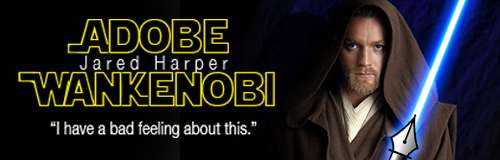
Re: project_#2_rough
Hi Allie:
I have no idea what the site you chose is trying to accomplish, at all. You couldn't have picked a better horrible website. Both of your designs are great!! Every time I see your work, it just keeps getting better and better!
For me, I think you can't go wrong with either design. I think your color choices for your rough 2 are perfect, and the clean crisp design of rough 1 looks great as well. I have a suggestion for your rough 2: I would try to include some sort of border around the photos. When I look at it, it seems like it needs a small transition. I'm pretty sure you can use css to style up the border to be a pattern (like an actual picture frame) instead of just adding a solid border of a different color. Nice designs!!!
I have no idea what the site you chose is trying to accomplish, at all. You couldn't have picked a better horrible website. Both of your designs are great!! Every time I see your work, it just keeps getting better and better!
For me, I think you can't go wrong with either design. I think your color choices for your rough 2 are perfect, and the clean crisp design of rough 1 looks great as well. I have a suggestion for your rough 2: I would try to include some sort of border around the photos. When I look at it, it seems like it needs a small transition. I'm pretty sure you can use css to style up the border to be a pattern (like an actual picture frame) instead of just adding a solid border of a different color. Nice designs!!!
Re: project_#2_rough
Hello Elizabeth,
Your design one is clean and simple, it works very well. For a website that displays photography, I think a white background is the best way to chose. The colors you chose to work with make the website warm and welcoming. The one thing I would change is the text on your about page, I don't think it should overlay the image, it would work much better on it's own right next to the picture.
Great design!
Your design one is clean and simple, it works very well. For a website that displays photography, I think a white background is the best way to chose. The colors you chose to work with make the website warm and welcoming. The one thing I would change is the text on your about page, I don't think it should overlay the image, it would work much better on it's own right next to the picture.
Great design!
- Stephanie Kendziorski.
Re: project_#2_rough
Hi Elizabeth,
You're off to a great start with these designs. I like the layout and the pictures you chose in the purple design, but I agree that the background for a photo site should be a neutral color. It doesn't have to be white, though I wouldn't go with black, maybe a lighter grey? The layout of the white design could use some separation, the writing doesn't need to be overlapping the picture.
You're off to a great start with these designs. I like the layout and the pictures you chose in the purple design, but I agree that the background for a photo site should be a neutral color. It doesn't have to be white, though I wouldn't go with black, maybe a lighter grey? The layout of the white design could use some separation, the writing doesn't need to be overlapping the picture.
BreeAnn St.Onge
Re: project_#2_rough
Hi Elizabeth,
Both rough designs for the redesigned website look good! I prefer your first rough (rough1).
The navigation design for rough 1 is more unified than the second rough, which is more scattered.
For the rough 1(about me), I would suggest reducing the font size of the paragraph text so it does not go into the image.
Both rough designs for the redesigned website look good! I prefer your first rough (rough1).
The navigation design for rough 1 is more unified than the second rough, which is more scattered.
For the rough 1(about me), I would suggest reducing the font size of the paragraph text so it does not go into the image.
- Eduardo Garcia
Re: project_#2_rough
Hi Elizabeth,
The website you picked is a good one. It took me a few minutes to figure out what the heck it was trying to convey.
I like the layout of both designs but really like the color choices of the first one - really pops (rough 2). I would take the image and fill the page up like you did in rough 1. I like both but I am leaning towards rough 2.
The website you picked is a good one. It took me a few minutes to figure out what the heck it was trying to convey.
I like the layout of both designs but really like the color choices of the first one - really pops (rough 2). I would take the image and fill the page up like you did in rough 1. I like both but I am leaning towards rough 2.
Michele K Ott
- Instructor
- Site Admin
- Posts: 1869
- Joined: Thu Jul 21, 2011 8:51 am
Re: project_#2_rough
Ooooh, so its a photography website! That makes sense and answers a lot of questions.
You've made quite an improvement over the original. That's for sure. I really like your logo. It's quite excellent. Very feminine and warm. It says so much in such a little area. And the implied camera lens made by the circle is quite a nice touch.
I'd say your "rough_1" is the better design, mostly on the layout merits. The other one is a little scattered. I like the soft blue drop shadow on it's home page. You've set up a great area to run a rotating slideshow of her imges right in the middle to pull potential customers in. The navigation is easy to see and use on the home page. A slightly smaller bar would work nicely for your inner page navigation. Your inner pages have a large focal image space that can be used for a lot of fun non-verbal communication about that page's content. The white background serves as a great base color to show off her photos. I also like the overall color choices. The website has a bit of an Easter feel to it and that works well with her photography.
I don't care for the type you use on your page titles and navigation. I think replacing it with the sans-serif you used in your excellent logo would serve you better. There's no need to compress your bodycopy either. You have plenty of room. Where's the navigation on your inner page? I'd recommend softening the edge of the photo on the inner page so it fades into white and gives the type a little visual margin. Also make sure the spacing between your buttons on your home page is even. They're a little crowded over on the right.
Nice work!
You've made quite an improvement over the original. That's for sure. I really like your logo. It's quite excellent. Very feminine and warm. It says so much in such a little area. And the implied camera lens made by the circle is quite a nice touch.
I'd say your "rough_1" is the better design, mostly on the layout merits. The other one is a little scattered. I like the soft blue drop shadow on it's home page. You've set up a great area to run a rotating slideshow of her imges right in the middle to pull potential customers in. The navigation is easy to see and use on the home page. A slightly smaller bar would work nicely for your inner page navigation. Your inner pages have a large focal image space that can be used for a lot of fun non-verbal communication about that page's content. The white background serves as a great base color to show off her photos. I also like the overall color choices. The website has a bit of an Easter feel to it and that works well with her photography.
I don't care for the type you use on your page titles and navigation. I think replacing it with the sans-serif you used in your excellent logo would serve you better. There's no need to compress your bodycopy either. You have plenty of room. Where's the navigation on your inner page? I'd recommend softening the edge of the photo on the inner page so it fades into white and gives the type a little visual margin. Also make sure the spacing between your buttons on your home page is even. They're a little crowded over on the right.
Nice work!
"Inspiration is for amateurs. The rest of us just show up and get to work." — Chuck Close
Michael Ganschow-Green - GRC 175 Instructor
mganschow@tmcc.edu | 673-8200 ext.5-2173
Michael Ganschow-Green - GRC 175 Instructor
mganschow@tmcc.edu | 673-8200 ext.5-2173
- IvorHarvey
- Posts: 49
- Joined: Thu Jan 26, 2017 12:32 pm
Re: project_#2_rough
I think both your designs have a really good feel to them, they give off this warm nurturing feel to me (especially your second design.) They look to be much easier to navigate than the original, and everything is laid out in a way that makes it easy to tell where navigation actually is. I like the second design more with the overlapping text and image, but i also like in the first design the use of the logo to wrap your navigation.
Ivor Harvey
-
KKentera_5000
- Posts: 36
- Joined: Tue Jan 31, 2017 11:20 am
Re: project_#2_rough
Hi, Really neat ideas! I like the color scheme on the first set of deigns a lot. I think that the most important thing you have done with both designs is to bring some balance to the pages.
If anything maybe play with the hierarchy and the font sizes on the second design if that's the one you end up going with.
If anything maybe play with the hierarchy and the font sizes on the second design if that's the one you end up going with.
Kevin Kentera

